Google SEO Rankings are essential for any website that wants to rank higher and generate organic traffic. In today’s digital age, having a strong online presence is crucial for the success of any business or organisation. Search engine optimisation (SEO) plays a vital role in boosting your website’s visibility and attracting more organic traffic, this is why it is important to check your SEO rank.
In this article, we will walk you through the basics of SEO, introduce you to SEO ranking checkers, provide step-by-step instructions on utilising these tools, explain how they improve your website’s performance, and offer tips for maximising their use. Let’s dive in!
Have us check your website:
What are Google Rankings and why do they matter for businesses?
Google SEO rankings are determined by several factors, including the quality and quantity of your website’s content, backlinks, and more. A higher SEO ranking on Google can mean increased organic traffic to your website, leading to more customers and conversions for your business.
There are a few different ways to check your Google SEO rankings. The most common is to use the Google Search Console on your website, which will show you where your website ranks for specific keywords. However, this method can be time-consuming and only gives you data for one keyword at a time.
A live rank checker like Semrush is a much faster but less efficient (Google Search Console is your best friend when checking ranking positions) option to check your SEO rankings on Google.
First, you must enter your keyword (this can also be a group of words or a phrase) and add your domain. Then, by clicking on “Check ranking”, your ranking is retrieved within seconds.
This information is essential for understanding your website’s performance on Google search engine results pages (SERPs). If you’re unhappy with your current rankings, a live rank checker can help track your progress and see if your SEO efforts are paying off.
The info graphic below demonstrates what effects your google SEO rankings;
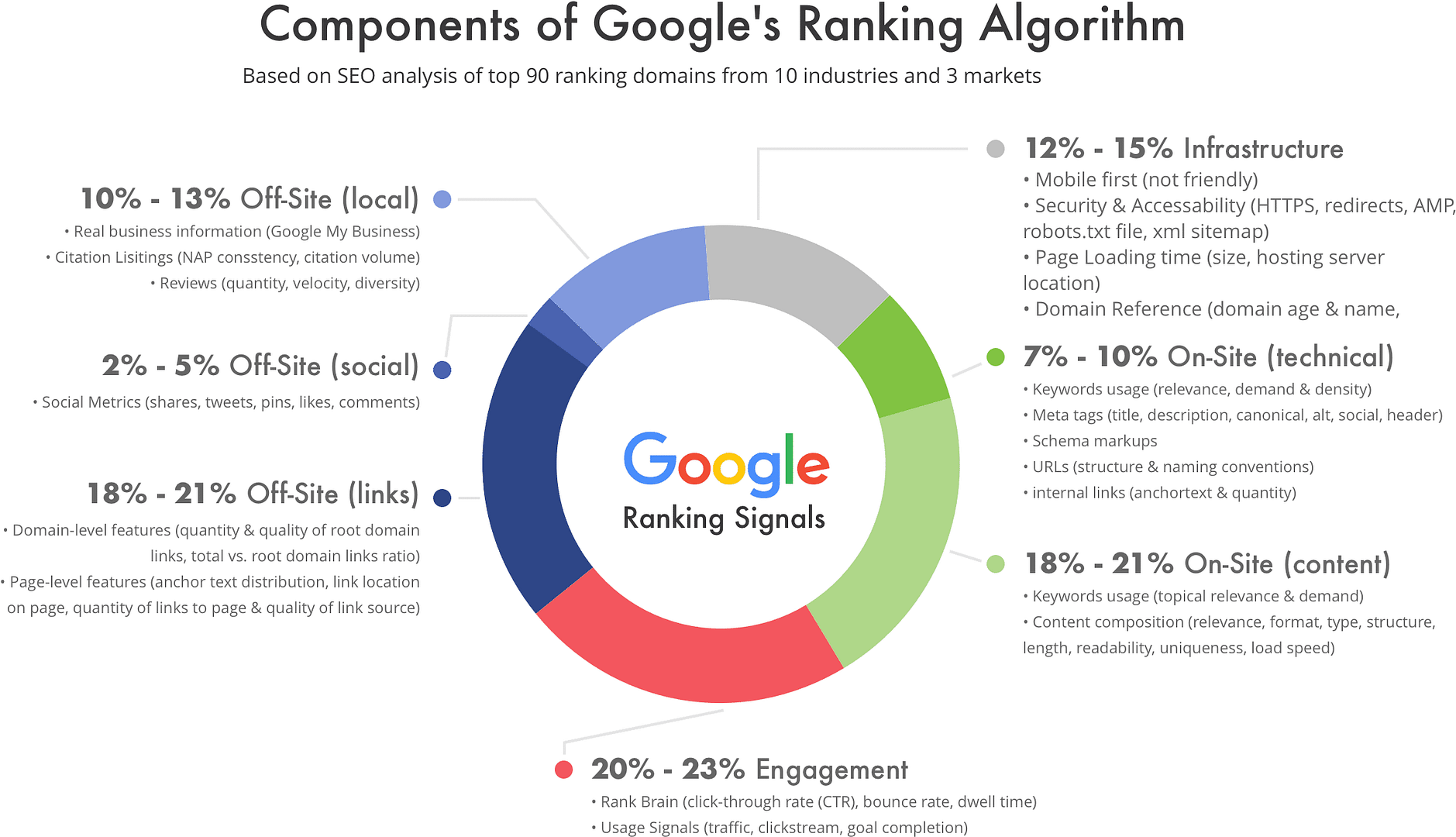
Benefits of Using an SEO Ranking Checker
There are several benefits to using an SEO ranking checker:
- Track Your Keywords: With an SEO ranking checker, you can monitor the performance of your target keywords. This helps you identify which keywords are driving traffic to your website and allows you to optimise your content accordingly.
- Competitor Analysis: SEO tools also provide insights into your competitors’ rankings. By understanding their strategies and performance, you can identify opportunities to outperform them and gain a competitive advantage.
- Diagnostic Tools: Many SEO ranking checkers offer diagnostic tools that scan your website for SEO issues. These tools identify areas that need improvement, such as broken links, missing meta tags, or slow page loading speed. This will effect your rankings on Google.
- Performance Reports: SEO ranking checkers generate comprehensive reports that allow you to track your website’s progress over time. These reports help you measure the effectiveness of your SEO efforts and identify trends and patterns.
Steps to Use an SEO Ranking Checker
Before you can start using an SEO ranking checker, it’s essential to choose the right tool for your needs. Consider factors such as the features offered, ease of use, pricing, and customer reviews. It’s also important to select a tool that supports the search engines you are targeting.
Setting Up Your SEO Ranking Checker
Once you’ve selected an SEO ranking checker, it’s time to set up your account and configure the tool. Most tools require you to enter your website’s URL, specify the keywords you want to track, and select the search engines you want to monitor.
Additionally, some tools offer advanced settings such as location targeting, device-specific rankings, and competitor tracking. Take advantage of these features to customize your tracking according to your specific requirements.
Interpreting the Results from Your SEO Ranking Checker
When using an SEO ranking checker, it’s crucial to understand how to interpret the results. Here are some key metrics to pay attention to:
- Keyword Rankings: Monitor the positions of your target keywords in search engine results. Look for keywords that are consistently ranking high, as well as those that have dropped significantly.
- Search Volume: Check the search volume of your target keywords. Higher search volumes indicate more potential traffic and demand for specific topics.
- Competition Level: Some SEO ranking checkers provide data on the competition level for each keyword. This information helps you understand the difficulty of ranking for specific keywords.
- Movement History: Track the movement of your rankings over time. Look for trends and patterns, such as consistent improvement or decline, and analyze the effectiveness of your SEO efforts.
Whats My Google Ranking? Run Your Free SEO Audit
You can use our free SEO tools below to determine google ranking on search engines using our inhouse google SEO analyser to ensure your business is ranking as high as possible.
What is Google search console?
But first we must understand what is page rank is and its importance?
Page rank is the process that determines where a page will appear in search engine results pages (SERPs). This is important because it can affect the visibility and traffic to your website.
There are a number of factors that go into the process to increase page rank, including the quality of your website’s content, backlinks, and more. A higher ranking on Google can mean increased organic traffic to your website, leading to more customers and conversions for your business by improved site SEO.
There are a few different ways to check your site page ranking. The most common is to use the search console on your website, which will show you where your website ranks for specific keywords. However, this method can be time-consuming
Google Search Console (GSC) Check SEO Rankings Easily
Previously known as google webmaster, Google Search Console is a free tool that helps you monitor, maintain, and troubleshoot your website’s presence on Google Search results.
You can use it to check your website’s search performance, find and fix errors, submit sitemaps, and more. Let’s break these down a little more for you.
SEO Search performance
The search performance section of Google Search Console lets you see how your website is performing on Google search. This includes data on your website’s click-through rate (CTR), average position, and impressions. You can use this information to improve your website’s ranking on SERPs.
Find and fix Index errors.
The find and fix errors section helps you identify and resolve errors on your website that could impact your ranking on Google. This includes things like broken links, 404 errors, and duplicate content.
Submit sitemaps to Google
A sitemap is a file that contains a list of all the pages on your website. You can submit your sitemap to Google through the search console to help them index your website more quickly and thoroughly. This can improve your website’s ranking on SERPs.
GSC is a robust tool that can help you track and improve your website’s performance on Google searches. If you’re not already using it, we recommend getting started today, and the best thing is it is free!

How To Check Your SEO Performance Report For Accurate Page Rankings
If you’re serious about improving your website’s ranking on SERPs, you must regularly check your SEO performance report. This will help you track your progress and identify any areas that need improvement.
How do I check my Google ranking?
To find your rankings on GSC, follow the directions below;
- Select “Pages” in the performance report.
- Click on your home page (shows only as /.)
- Select queries.
- Pay attention to the “Clicks” & “Position.”
By tracking your progress, you can ensure that your efforts are paying off and make necessary changes to improve your ranking on SERPs.
If you still have questions about your Google search console? Our SEO experts can help. Fill in the contact form on our Search Engine optimisation page.

What are the top 4 ranking factors for Google?
Several factors can affect your ranking on Google, but the three most important are:
Content helps increase page rank
Content is the most crucial factor when it comes to ranking on Google. Your content must be relevant, keyword-rich, and valuable to your audience. Creating high-quality content that meets these criteria makes you more likely to rank higher on SERPs.
Backlinks help build authority for your website
Backlinks are also important for ranking on Google. A backlink is when another website links to yours. This shows Google that your site is reputable and trusted, leading to a higher ranking.
Keywords enhance your position in search engines algorithms.
Keywords are also important when it comes to ranking on Google organic search. Therefore, you need to include relevant keywords throughout your website, including in your titles, descriptions, and content. However, don’t stuff your keywords; otherwise, you could be penalised by Google and other search engine like Bing.
Read our ultimate guide on keyword research
user experience helps convert visitors
User experience is also a factor that can impact your ranking. If your website is easy to use and navigate and provides a good user experience, you’re more likely to rank higher than a website that is difficult to use.
Focusing on these four factors can improve your ranking on Google and drive more organic traffic to your website.
The graph below shows the importance of content length and its relation to page rank.
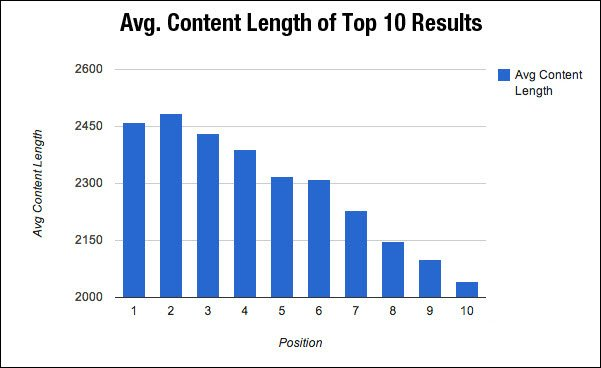
How do I get my blog on Google search?
There are a few different ways to get your blog on Google search.
The first step is creating high-quality content relevant to your audience. This means including keywords throughout your blog posts and adding new and original content regularly.
Another way to get your blog on Google search is to submit your website to Google Search Console. This free service allows you to submit your website for indexing and also lets you check your website’s performance on SERPs.
Submitting your blog to Google Search Console is an excellent way to get it indexed by Google.
Steps for adding your website to your Google Search Console
Here are the steps;
- Log in to Google Search Console
- Click the site map tab on the left-hand side
- add your site map, and it is usually example.com/sitemap.xml (replace “example” with your domain name)
Once you’ve found your sitemap, submit it to Google Search Console and then check back periodically to see how your website is performing on SERPs.
By following these steps, you can get your blog on Google search and start driving traffic to your website.
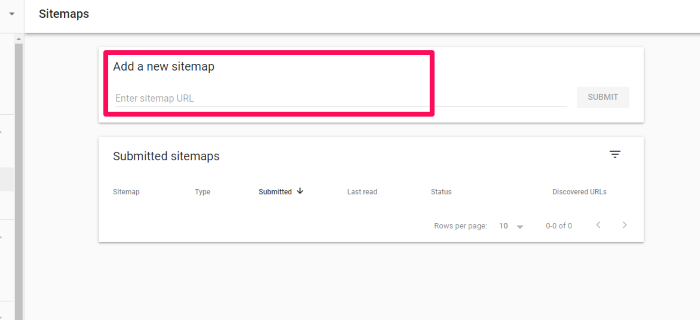
What is the importance of keywords within content and how it effects your position on Google rankings.
Keywords are essential for ranking on Google because they help show Google what your website is about.
Therefore, including relevant keywords throughout your content can improve your chances of ranking higher on SERPs. However, don’t stuff your keywords; otherwise, you could be penalised by Google and your website could be removed from the index.
Including keywords in your content helps Google understand your website, which can lead to a higher ranking.
By focusing on creating high-quality, keyword-rich content, you can improve your chances of ranking higher on Google and driving more organic traffic to your website.
Do you struggle and think what ‘keyword’ will I use, follow our guide on finding the best Keywords
How is google analytics different from Google Search Console and how dose it help check SEO rankings?
Both services are helpful for different purposes. Google Analytics is more focused on tracking your website traffic and visitor behaviour. Whereas Google Search Console concentrates more on your website’s performance on SERPs and helping you get indexed by Google.
Google Analytics can help you track your website traffic and understand how visitors act on your website or blog. In contrast, Google Search Console can help you improve your website’s ranking on SERPs and get indexed by Google.
Both services are helpful for different purposes, so it’s worth using both to get the most out of them. Best of all, they are both free to use, so why not!
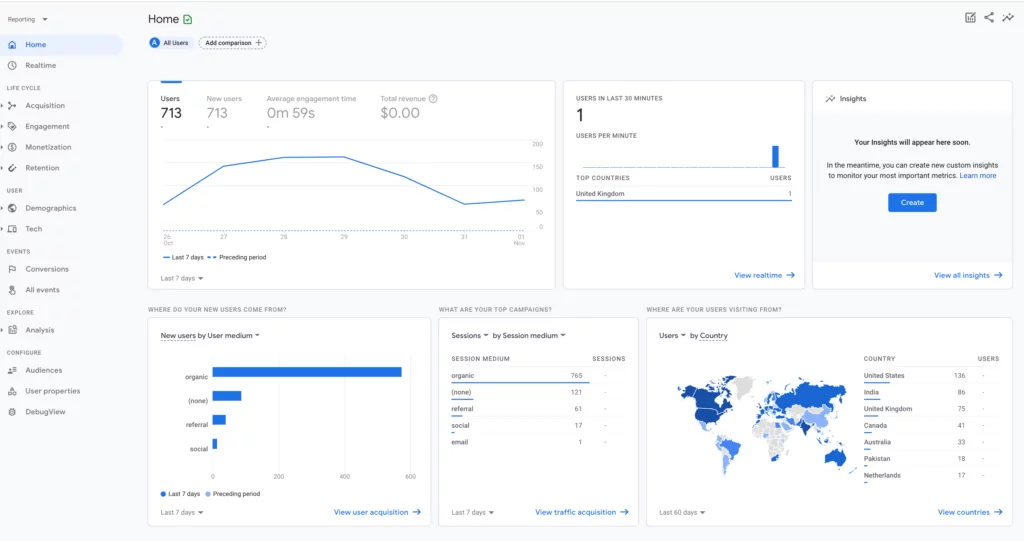
Conclusion
While using the Google search console is essential, it’s also important to use analytics and a rank tracker. This will give you the most accurate data on your website or blog.
You will improve your page rank by following the actions mentioned in this article. Google Search Console is a powerful tool, but only when used correctly. If you’re not sure how to use it or want more information on how to check your SEO rankings, contact us at Blue Moxie. We’re always happy to help!
We offer affordable SEO packages that include all these tools so that you can focus on what you do best – running your business. Contact us today to get started!
How do i check my google SEO performance?
You can use paid tools like SEMrush to periodically check your google seo performance or over on our SEO Service page we have a free to use tool.
Header text
Header text
Can you pay Google for SEO?
No, you cannot pay Google for SEO. This is only done by following best practices and ensuring that your content is relevant, valuable and up-to-date.
You can hire an agency like Blue moxie to manage your SEO; read our article on what a digital marketing agency does.
How do I track SEO keywords?
Tracking SEO keywords can be a helpful way to measure the success of your content. You can use tools like Google Search Console and Google Analytics to track which keywords are driving traffic to your website and which pages are performing well.
You can use keyword tracking tools like SEMrush to get more detailed insights. These tools can provide you with information about how your keywords are performing, as well as which ones are most popular and relevant to your industry
By analysing this data, you’ll be able to identify any opportunities for improvement and focus on creating content targeted to the right audience. Tracking SEO keywords can also help you stay up-to-date with any industry changes or emerging trends.
Overall, tracking SEO keywords can provide valuable insights into your content’s performance and help inform your future content strategy.
Can Google Analytics track keywords?
Yes, Google Analytics can track keywords. By setting up tracking parameters, you’ll see which keywords drive traffic to your website and how people interact with your content.
When setting up keyword tracking in Google Analytics, using the correct UTM codes to measure performance accurately is essential. You can also use the ‘Search Terms’ report to get more detailed insights into which keywords are performing well.
By analysing this data, you’ll be able to identify any opportunities for improvement and focus on creating content targeted to the right audience. Google Analytics can also help you measure user engagement, which allows you to identify content that resonates with your audience.
Overall, Google Analytics can be a helpful tool for tracking SEO keywords and helping you measure the success of your content.
How do I check my SEO score on google?
Checking your SEO score on Google is fairly straightforward. First, open the Google Search Console and login if necessary.
You’ll find a “Performance” tab at the top of the page. Click that to access your SEO report. It should show an overall SEO score for your website, as well as more specific information such as organic search results and impressions.
This data can help you track how well your site is ranking in Google’s search engine algorithms and make adjustments to improve results when needed.
You can also use our free SEO audit to understand how your website is performing
Using Search Console to check internal Links
You can also use search console to check your internal links and ensure you are giving other pages within your website great link juice!
